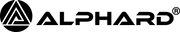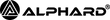Lost your Sidekick remote? No sweat! Get your replacement and easily sync up with your Sidekick:
-Before pairing new remote with Sidekick, make sure no other SK device around
-Turn on Sidekick, and no remote indicator light should be on since no remote signal is being received
-Press Sidekick Power button twice (double click), and you will see remote indicator light start blinking alternate green/red lights
-Turn on SK remote now and you will see SK indicator light turn green, meaning remote is paired
-Once new remote is paired with Sidekick the first time, there's no need to pair again
-Spare SK Remote do not come with charging cord and magnetic belt clip. Belt clip can be ordered separately if needed.